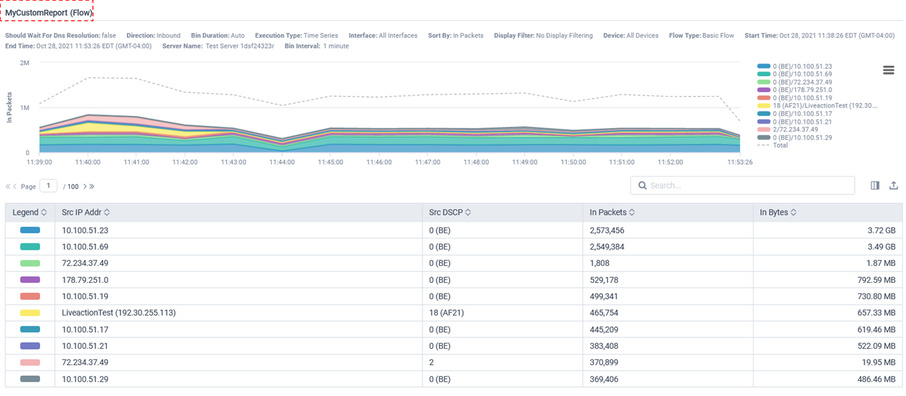Custom Reports
Custom reports allow you to design your own Flow report(s) based on most any Flow key and metric field.
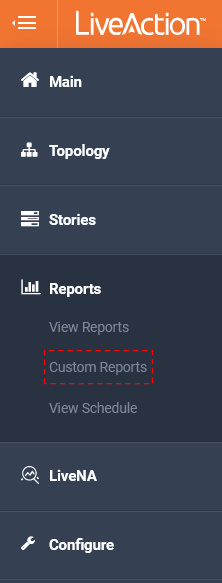
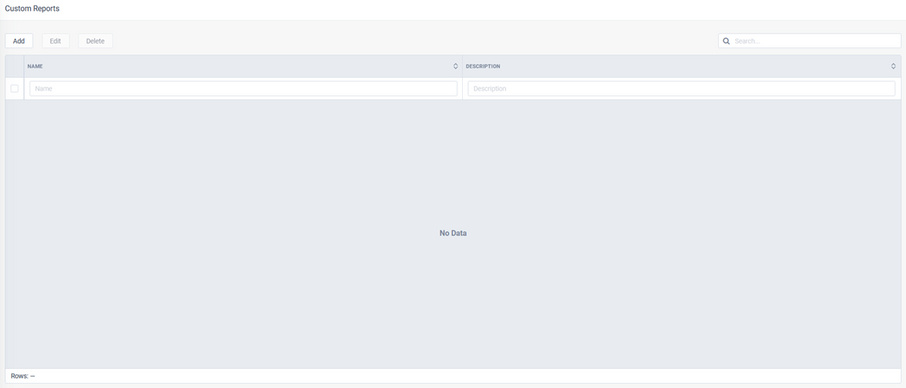
To create a new Custom Report, click .
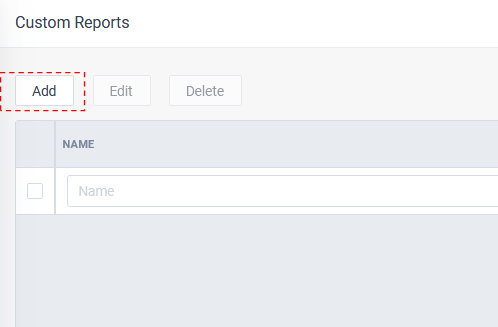
The Create Custom Report modal appears. Enter a Name, Type, Direction, and optionally provide a Report Description. When finished, click .
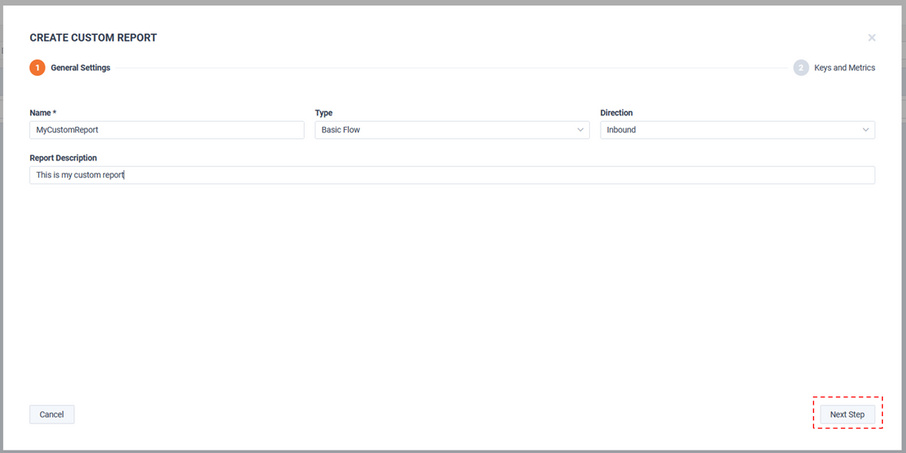
Select the desired Keys and Metrics flow fields.
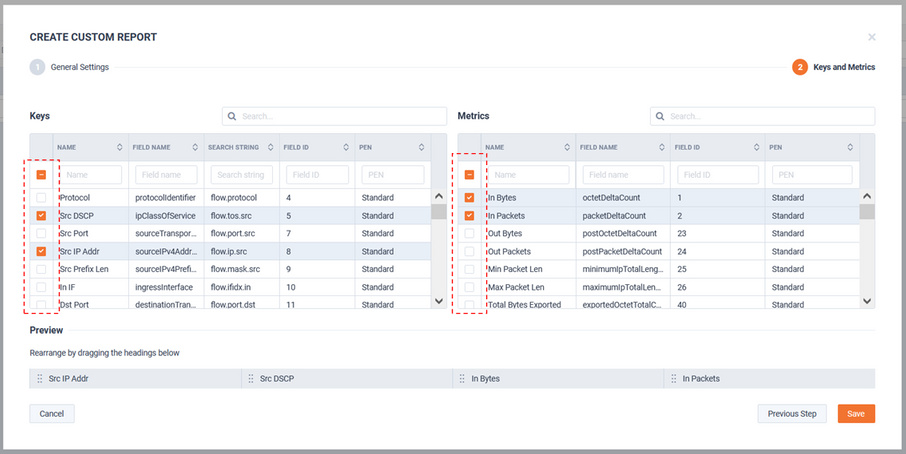
Under the Preview section, you can drag the headings to reorder them.
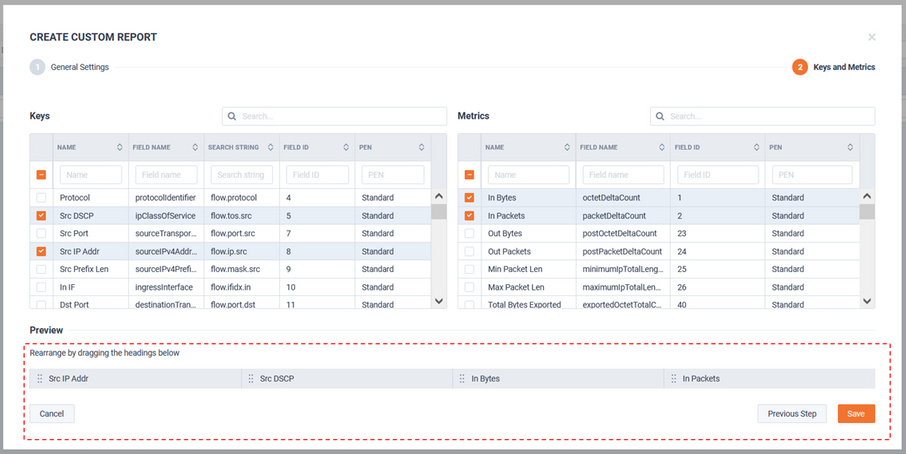
In this example, the In Packets field has been moved.
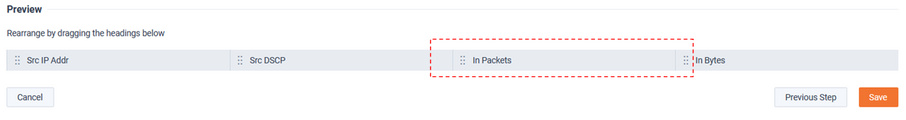
When finished, click .
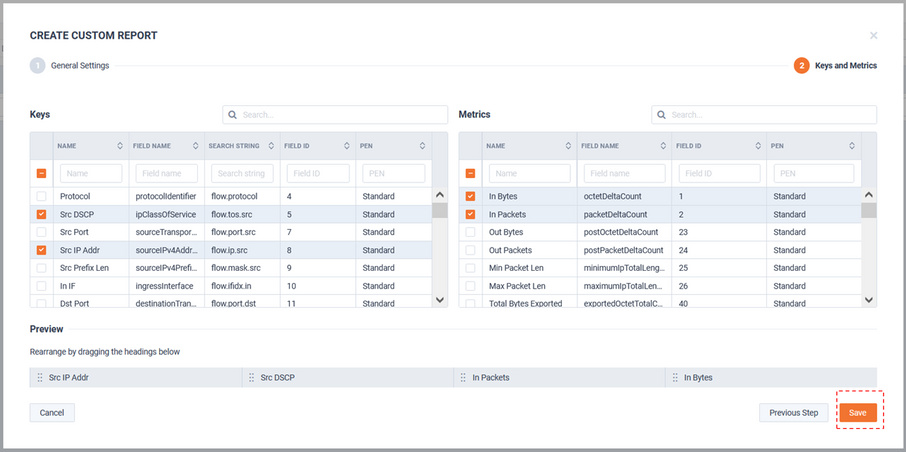
The report will be listed under Custom Reports.
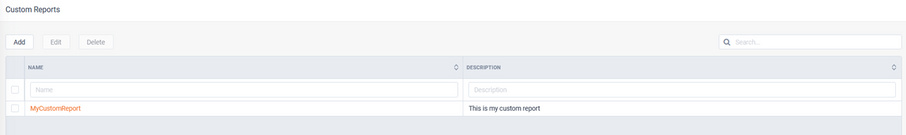
To run the custom report, go to Flow > Custom.
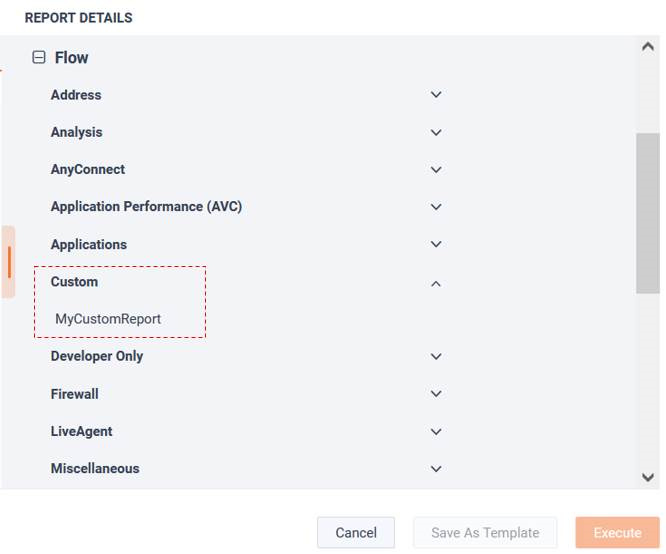
It will have the same familiar parameters as any other built-in Flow report.
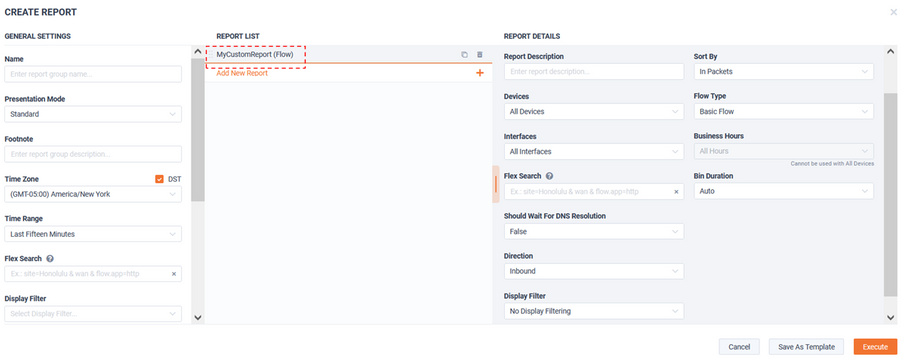
Below are the results of this example custom report.